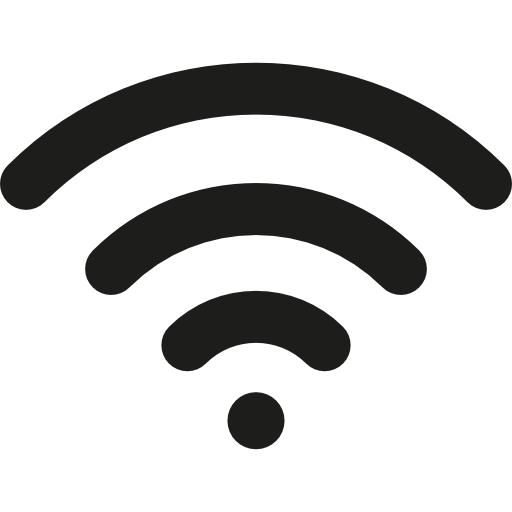What is APN?
APN stands for Access Point Name. It is the name of a gateway between a GSM, GPRS, 3G, 4G, 5G, and 6G mobile network and another computer network, frequently the public Internet.
A mobile device making a data connection must be configured with an APN profile to present to the carrier or SIM. The carrier will then examine this identifier to determine what type of network connection should be created, for example: which IP addresses should be assigned to the wireless device, which security methods should be used, and how, or if, it should be connected to some private customer network.
More specifically, the APN identifies the packet data network (PDN) that a mobile data user wants to communicate with. In addition to identifying a PDN, an APN may also be used to define the type of service, (e.g. connection to a Wireless Application Protocol (WAP) server, Multimedia Messaging Service (MMS)) that is provided by the PDN. APN is used in 3GPP data access networks, e.g. General Packet Radio Service (GPRS), and evolved packet core (EPC).
back to menu ↑What is APN Settings?
APN Settings is a process of making an APN profile for the device according to the network provider. To access the Internet, a device must be configured with APN Settings. To set APN on your device, go to Country List and then Select a Carrier name. After that, you will get a complete tutorial on how to configure APN (Access Point Name) on your device.
Default Field for APN Settings
Here is the list of default APN fields for Android.
| Name | Blank |
| APN | Blank |
| Proxy | Not set/Blank |
| Port | Not set/Blank |
| Username | Not set/Blank |
| Passwords | Not set/Blank |
| Server | Not set/Blank |
| MMSC | Not set/Blank |
| MMS proxy | Not set/Blank |
| MMS port | Not set/Blank |
| MCC | Leave as default (470) |
| MNC | Leave as default (02) |
| Authentication type | Not set/None |
| APN type | default,supl |
| APN protocol | IPv4/IPv6 |
| APN roaming Protocol | IPv4/IPv6 |
| APN enable/disable | APN enabled |
| Bearer | Unspecified |
| MVNO type | None |
| MVNO Value | N/A |
| Mobile virtual network operator type | None |
| Mobile virtual network operator value | Not set/Blank |
Here is the list of default APN fields for iOS (iPhone, iPad).
Cellular Data/ Mobile Data
| APN | Blank |
| Username | Blank |
| Passwords | Blank |
LTE Setup (Optional)
| APN | Blank |
| Username | Blank |
| Passwords | Blank |