Looking for information on Jawwy (from stc) SIM offers and internet packages in Saudi Arabia? Interested in learning about eSIM purchase, activation, and number and balance check codes?
This article provides a simple and easy-to-understand guide to help you navigate through Jawwy’s mobile services and features in Saudi Arabia.

If you’re considering a Jawwy plan, it’s important to ensure you have correctly configured your Jawwy APN settings. This will help ensure that you have a reliable connection and can take full advantage of the features offered by your desired plan.
Jawwy Offers – Net and Minutes Package
Jawwy has different mobile plans to choose from, whether you prefer a SIM card or an eSIM. These plans give you data, social media access, and national minutes for your phone. You can pick a plan that lasts for 1 month, 2 months, or 3 months, depending on what works best for you.
The data in these plans lets you do things like browse the internet, watch videos, and use your favorite apps. Some plans even include social media access, so you can enjoy Facebook, Instagram, Snapchat, Telegram, Twitter, WhatsApp, and YouTube without worrying about using up your data.
When it comes to making calls within the country, some plans give you a certain number of national minutes, while others give you unlimited minutes to any network.
To get a Jawwy plan, you’ll need a valid National ID or Iqama. If you choose the eSIM option, make sure you have a valid Absher Account to activate it.
Jawwy eSIM 300 Plus
The Jawwy eSIM 300 Plus comes with:

- 300 GB National Data
- 3000 National Minutes*
- Valid 90 days
- Price: SAR 345
Jawwy eSIM 200 Plus
The Jawwy eSIM 200 Plus comes with:
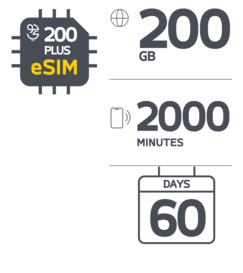
- 200 GB National Data
- 2000 National Minutes*
- Valid 60 days
- Price: SAR 230.00
Jawwy SIM 200
The Jawwy SIM 200 comes with:

- Unlimited access to YouTube, Facebook, Instagram, WhatsApp, Snapchat, Twitter & Telegram
- 97 GB fast data
- Unlimited any-network minutes
- Valid for 30 days
- Price: SAR 230.00
Jawwy SIM 150
The Jawwy SIM 150 comes with:
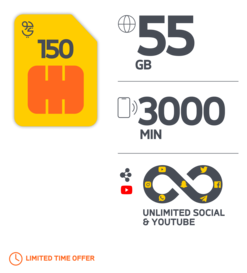
- 55 GB National Data
- Unlimited Social Media (Facebook, Instagram, Snapchat, Telegram, Twitter, WhatsApp & YouTube)
- 3000 National Minutes*
- Valid 30 days
- Price: SAR 172.50
Jawwy SIM 100
The Jawwy SIM 100 comes with:
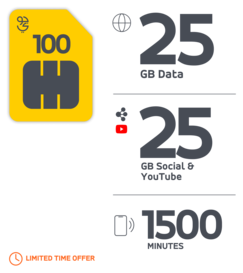
- 25 GB National Data
- 25 GB Social Media (Facebook, Instagram, Snapchat, Telegram, Twitter, WhatsApp & YouTube)
- 1500 National Minutes*
- Valid 30 days
- Price: SAR 115.00
Jawwy SIM 70
The Jawwy SIM 70 comes with:
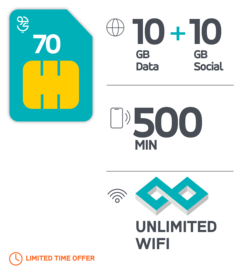
- 10 GB National Data
- 10 GB Social Media (Facebook, Instagram, Snapchat, Telegram, Twitter, WhatsApp & YouTube)
- 500 National Minutes*
- Valid 30 days
- Price: SAR 80.50
Jawwy SIM 60
The Jawwy SIM 60 comes with:
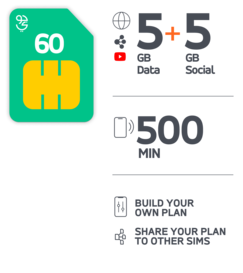
- 5 GB Data and 5 GB Social Media
- 500 National Minutes
- Valid 28 days
- Price: SAR 69.00
Jawwy SIM 30 Extra
The Jawwy SIM 30 Extra comes with:

- 1 GB Fast Data and 1 GB Social Media
- 100 National Minutes
- Valid 28 days
- Price: SAR 34.50
Jawwy SIM 30
The Jawwy SIM 30 comes with:
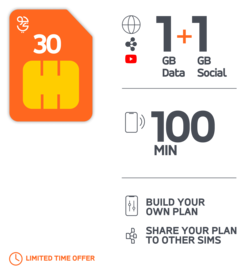
- 1 GB National Data
- 1 GB Social Media (Facebook, Instagram, Snapchat, Telegram, Twitter, WhatsApp & YouTube)
- 100 National Minutes*
- Valid 30 days
- Price: SAR 34.50
How to Buy Jawwy eSIM

Buying a Jawwy eSIM is a simple process that allows you to enjoy a digital mobile plan without needing a physical SIM card.
Here’s a simple guide on how to buy a Jawwy eSIM:
- Ensure that your mobile device is compatible with eSIM technology.
- Visit the Jawwy eSIM section on their website by clicking here.
- Choose your preferred eSIM package and add it to your cart.
- Proceed to the Checkout page.
- Fill in your personal information, including your national address.
- Verify your alternate contact number by entering the code sent to that mobile number. You will be redirected to Nafad, a service for authenticating eSIMs.
Once your eSIM authentication is successful, a QR code for your eSIM will be generated and ready to download.
Additionally, you will receive an SMS containing a link to download your QR code again whenever you need it.
back to menu ↑How to Activate Jawwy eSIM
After buying your Jawwy eSIM, you are ready to activate it and start using your digital mobile plan. Activating your Jawwy eSIM is a simple process that allows you to conveniently set up your mobile service.
Here’s a step-by-step guide on how to activate your Jawwy eSIM:
- Make sure your eSIM compatible device is updated to the latest iOS version.
- Connect to the internet using mobile data or Wi-Fi.
- Open the “Settings” on your device.
- Tap on “Cellular” and then select “Add Cellular Plan“.
- Scan the QR code of your eSIM that you have downloaded.
- Choose whether to label your eSIM as a primary or secondary line, based on your preference.
- Confirm the activation process by tapping on “Add Cellular Plan“.
- Remember, the QR code you scanned is confidential and should not be shared physically or as a picture before activating it on your device. Jawwy holds no responsibility for any disclosure made by you.
By following these steps, you will be able to activate your Jawwy eSIM on your device and start using your digital mobile plan.
You can watch this video, if you need:
Jawwy SIM Number and Balance Check Code
If you need to find out your Jawwy mobile number or check your SIM balance, there are convenient methods to do so. Here’s how:
To know your Jawwy mobile number: Simply dial *150# from your Jawwy mobile device, and your number will be displayed on the screen. This quick and easy method allows you to retrieve your Jawwy mobile number in no time.
To check your Jawwy SIM balance: There are two options available to check your Jawwy SIM balance. You can either use the Jawwy app or dial *166# from your Jawwy SIM card.
Using the Jawwy app: Download and install the Jawwy app on your device. Once installed, open the app and log in to your Jawwy account. Within the app, you will find a dedicated section where you can view your balance and mobile number. The Jawwy app provides detailed information about your voice calls, SMS, and data usage, giving you a comprehensive overview of your balance and usage.
With Jawwy, staying connected in Saudi Arabia has never been easier. If you need further assistance, please comment below.