If you’re looking for a hassle-free phone plan that provides unlimited data, calls, and texts, plus exciting promotions, Look no further than Visible by Verizon.
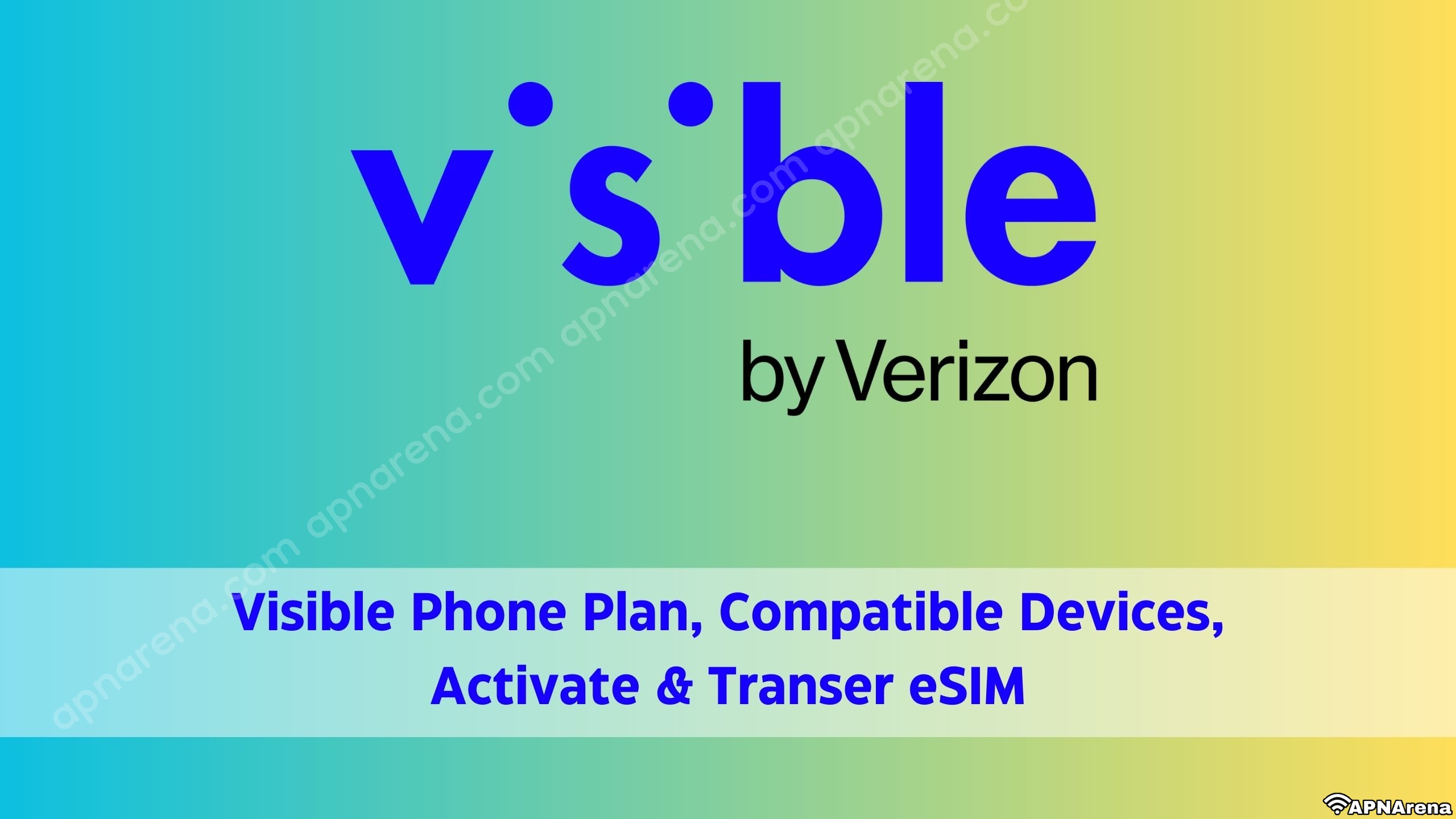
Additionally, don’t forget to configure Visible APN Settings on you device to experience a smooth connection.
Visible Unlimited Phone Plans
Two unlimited plans to better fit your needs
Visible offers comprehensive data, call, and text packages. With generous data allowances, unlimited calling, and texting, you can stay connected with friends, family, and colleagues without worrying about exceeding limits or additional charges.
Visible
- $25/ mo
$30/mo - Unlimited Talk, Text, & Data
- 5G & 4G LTE
- Unlimited Mobile Hotspot
- Spam Protection
- Unlimited Talk & Text to Mexico and Canada
Visible+
- $35/ mo
$45/mo - Unlimited Talk, Text, & Data
- 5G & 4G LTE & 5G Ultra Wideband
- Unlimited Mobile Hotspot
- Spam Protection
- Unlimited Talk, Text & Data Roaming in Mexico and Canada
- International Texting from US to 200+ Countries
Visible vs AT&T Unlimited Starter vs T-MobileEssentials
Choosing the right phone plan can be overwhelming with so many options available. Let’s simplify things by comparing Visible, AT&T Unlimited Starter, and T-Mobile Essentials plans.
| Visible | AT&TUnlimited Starter | T-MobileEssentials | |
|---|---|---|---|
| Single line monthly cost | $ 25/moall-in | $ 75/mowithout autopay | $ 65/mowithout autopay |
| Unlimited 5G/4G data, talk & text | Yes | Yes | Yes |
| Unlimited 5G/4G mobile hotspot | Yes | – | – |
| Unlimited calling to Mexico & Canada | Yes | Yes | Yes |
| $0 activation fee | Yes | – | Yes |
| Taxes and fees included | Yes | – | – |
| Same cost with or without autopay | Yes | – | – |
Visible eSIM Compatible devices
Visible is different from some other phone carriers because it works with both Android and iPhone eSIMs. Before you try to activate your eSIM, make sure to check the official list of phones that are compatible.
For Android phones, Visible mainly supports recent Google Pixel and Samsung Galaxy flagship models like the Pixel 7 and the Galaxy S22 5G. For iPhones, any model released since the iPhone XS and XR in 2018 will work.
Just remember, all phones need to be unlocked. If you’re switching from another carrier, your phone number will be transferred after the eSIM is activated.
back to menu ↑How to Activate a Visible eSIM
Activating on Android
Here is a step-by-step guide to activating your Visible eSIM on Android:
- Open the Visible app on your phone. Make sure you are connected to Wi-Fi before proceeding.
- In the app, go through the checklist and make sure to check off everything that is required for activation.
- Tap on the “Go to activation” button.
- The eSIM will begin downloading automatically. Once the download is complete, you will need to enable it outside of the Visible app.
- If you have a Google phone, navigate to Settings > Network and Internet > SIMs. For Samsung devices, go to Settings > Connections > SIM card manager.
- Find the Visible eSIM option and toggle it on.
- Return to the Visible app. At this point, the app will start connecting you to the Visible network. Please note that this process may take up to 15 minutes.
Activating on iPhone
Here is a simplified step-by-step guide for activating your Visible eSIM on iPhone:
- Open the Visible app on your phone. Make sure you are connected to Wi-Fi.
- Check off all the items in the checklist, then tap “Go to activation.”
- Wait for the spinning circle as the setup begins. This usually takes less than 5 minutes but can sometimes take longer.
- When prompted, tap “Continue” at the “Install Cellular Plan” screen.
- At the “Add Cellular Plan” screen, tap “Continue” again.
- Choose a label for your Visible plan. This is not crucial if it’s your only phone line, but it can be helpful if you have separate lines for different purposes. Tap “Done” when you’re ready.
- If you have multiple phone numbers, select a default line for calls or texts to people not in your contacts. Tap “Continue.”
- Similarly, choose default lines for iMessage, FaceTime, and cellular data. Tap “Continue” in each case.
- A “Waiting for Activation” pop-up will appear. Tap “Dismiss,” and after a few seconds, a “Phone is Activated” pop-up will show. You will be automatically taken back to the Visible app.
- Wait for about 15 minutes while the connection process completes.
How to transfer a Visible eSIM to a new phone
Switching eSIMs between phones can be a bit more bothersome than using physical SIM cards, but don’t worry, the process isn’t too hard.
- Ensure that your new device is connected to Wi-Fi, then open the Visible app.
- In the app, go to “Your Devices” and scroll down until you see “Switching phones is Simple.”
- Tap on “Switch Now” and follow the prompts. Before the transfer process begins, an authentication code will be sent to both your email address and your Visible text number. Make sure you have access to at least one of them.
I hope this article has been helpful to you.